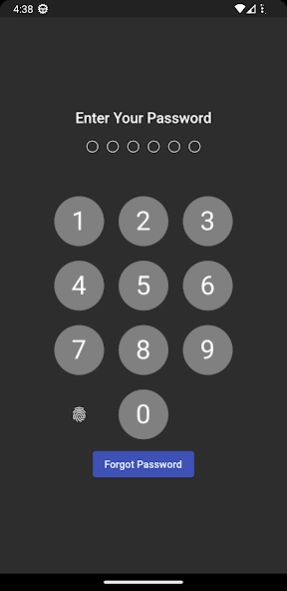KeepPrivate: Hide Your Privacy 1.0.15
Free Version
Publisher Description
KeepPrivate: Hide Your Privacy - Secure Photos, Videos & Notes. Private Browsing, Encryption for Ultimate Privacy
"KeepPrivate" is your ultimate digital privacy solution. Securely store and protect your personal photos, videos, notes, and sensitive data within the app's encrypted database. Plus, with our integrated browser feature, you can surf the web privately, and when you exit the app, your browsing data and cookies are automatically cleared for maximum privacy.
Key Features:
🔒 Data Encryption: Your data is stored using state-of-the-art encryption technology to keep it safe from prying eyes.
📸 Private Media Vault: Create a secure vault for your most cherished memories, ensuring they're only viewable by you.
📝 Digital Notebook: Safely jot down personal notes, important information, and ideas, all protected within the app.
🔢 Secure Data Repository: Store crucial phone numbers, passwords, and confidential information with peace of mind.
🌐 Private Browsing: Enjoy private web browsing within the app, and rest assured that your browsing history and cookies are automatically cleared upon exiting.
🔄 Backup and Restore: Easily back up your data within the app and restore it on any device whenever you need it.
💼 User-Friendly Interface: "KeepPrivate" boasts an intuitive design for users of all levels, making it simple to protect your privacy.
Download "KeepPrivate" now to take control of your digital life. Your data, your privacy, and your peace of mind—protected.
With our built-in browser and automatic data clearing, you can browse the web securely without leaving traces. Try "KeepPrivate" today and enjoy a new level of digital privacy.
About KeepPrivate: Hide Your Privacy
KeepPrivate: Hide Your Privacy is a free app for Android published in the System Maintenance list of apps, part of System Utilities.
The company that develops KeepPrivate: Hide Your Privacy is Terrasus Software LLC. The latest version released by its developer is 1.0.15.
To install KeepPrivate: Hide Your Privacy on your Android device, just click the green Continue To App button above to start the installation process. The app is listed on our website since 2024-03-15 and was downloaded 2 times. We have already checked if the download link is safe, however for your own protection we recommend that you scan the downloaded app with your antivirus. Your antivirus may detect the KeepPrivate: Hide Your Privacy as malware as malware if the download link to com.terrasus.keepprivate is broken.
How to install KeepPrivate: Hide Your Privacy on your Android device:
- Click on the Continue To App button on our website. This will redirect you to Google Play.
- Once the KeepPrivate: Hide Your Privacy is shown in the Google Play listing of your Android device, you can start its download and installation. Tap on the Install button located below the search bar and to the right of the app icon.
- A pop-up window with the permissions required by KeepPrivate: Hide Your Privacy will be shown. Click on Accept to continue the process.
- KeepPrivate: Hide Your Privacy will be downloaded onto your device, displaying a progress. Once the download completes, the installation will start and you'll get a notification after the installation is finished.